A major update to UMHealthResearch will be released on June 1. This update is focused on improving the tool for study teams around three main areas:
- Efficiency
- Productivity
- Teamwork
We are excited about these changes, which are detailed below. We hope you find these upgrades useful.
1. Adding Your Study
Recruit for multiple groups/arms
Often study teams are recruiting from different age ranges, medical conditions, or other criteria. Our previous model only allowed you to recruit from two groups — healthy volunteers and people with conditions. In the new version, you can now create eligibility criteria for as many groups/arms as you need.
Set email notification preferences
In the past, the system sent you a separate email every time a volunteer expressed interest in your study or you received a message from a volunteer. You can now choose the frequency with which you would like to receive these notifications: immediately, daily or weekly.
Use your study URL in marketing materials
Marketing & advertising your study is crucial, so we have made it much easier for you to copy and paste your study specific URL into your recruitment materials. You can send potential volunteers to your UMHealthResearch posting, where they can see a lay-friendly description of your study as well as contact information to learn more.
2. Managing Studies
Access each study & its potential volunteers individually
Previously, when you logged into UMHealthResearch.org all of your studies and participants were bundled together and you had to sort them by choosing a particular study. Now, when you enter the site your studies and their corresponding potential participants are listed separately.
Archive closed studies
Once you have completed recruitment on a study you can move all of that study's data to an archived section of UMHealthResearch.org. If needed, you can access this data in the future.
3. Managing Interested Participants
Organize your participants the way YOU want
Organize your interested participants into as many categories as you like with color-coded labels that you create. This gives you the ability to manage your participants in a way that suits your team.
Take actions on multiple participants at once
Cut down on time spent managing participants who show interest in your studies by sending batched messages or taking batched actions. You can check the box next to all the individuals you wish to work with and send them all a message, or move them to a list, or label them with just one click.
Export interested participants
You no longer have to copy and paste potential volunteer data from UMHealthResearch.org to an excel spreadsheet. You can now easily export all your interested participants and their information to a Comma Separated Values (CSV) file..
4. Messages
A dedicated Message Inbox
We now have a dedicated message inbox so that you can get to all of your incoming messages in one place.
All team members have access to your study's messages
The new version will allow your entire team to view messages that have been exchanged between a study and its interested participants – no more messages hiding in individual team members' inboxes.
Create your own message templates
Previously, the tool only allowed you to set templates for two specific cases. Now, your team has the flexibility to create any number of templated messages and use them as you wish.
Message attachments
You can now attach all the documents you wish to send to potential volunteers right in UMHealthResearch.org. Include consent documents, recruitment materials, maps, and directions all from within the application.
5. Managing Matched (Previously Called "Recommended") Participants
Exact and partial matches
Potential volunteers will now be recommended to you in separate lists: Exact Matches and Partial Matches. Exact matches are participants that exactly match your study's eligibility criteria. Participants that generally match your study's eligibility criteria but have missing information are listed under Partial Matches.
6. Use UMHealthResearch from your phone or tablet
UMHealthResearch.org is now mobile friendly. You can add studies, manage participants, send messages, and close studies all from your phone, iPad, or other mobile device.
7. How will your interested participant data be migrated?
Your data has been migrated to the new system. Please note the following:
Inclusion/Exclusion Criteria
Your eligibility criteria has been adjusted to fit the new inclusion/exclusion criteria model.
Email Notifications
Study teams can now set email notification preferences for emails they receive when a participant shows interest, or when the study receives a message. By default study contacts will receive these emails but feel free to update these settings.
Interested Participants
The new system provides a flexible way to manage your interested participants using Lists and Labels. The table below gives you a quick view of how your interested participants have been adjusted to fit this new system.
| Old | New | |
|---|---|---|
| Participant Status | List | Label |
| New | New | --- |
| Contacted | Pending | Contacted |
| Not Eligible | Not Eligible | --- |
| Enrolled | Eligible | Enrolled |
* Starred participants are personal to a team member and have not been migrated. Contact us to request an export of your starred participants.
Messages
Now your entire team has access to the messages that have been exchanged between a study and its interested participants. The messages that you individually received before June 1 have been archived. You will be able to access these legacy messages by clicking a link found at the start of the messaging section.
This article was updated on June 1,2018 to include details about how your data will be migrated.